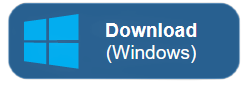The Oyen Digital U34 Bolt can be formatted for Windows by using this simple standalone utility.
- Disconnect all external drives except for the Oyen Digital U34 Bolt.
- After downloading, open the formatusb_x64.exe utility.
- Click 'List USB Hard Drives'.
- Select the drive from the Device drop down.
- Enter the desired name in the Volume Label field.
- Select the desired File system. Choose NTFS if using solely with Windows. Choose exFAT if using with both Windows and Mac.
- Choose Cluster Size. We recommend using the default value.
- Click Start. A warning will be presented stating all data will be destroyed. Click OK to proceed.
- Upon completion close any popups that appear and close the app. The drive will be available for use.